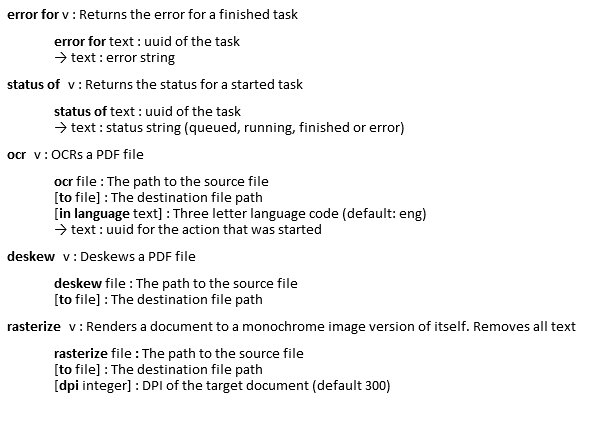You can use Apple Script to access some of the functionality PDFScanner provides. Right now, this only includes OCR and page realated functions such as deskew. Scanning via AppleScript is not possible at the moment.
This is an advanced topic and you need programming skills for it, so this can't be covered in much detail here, but you can have a look at the following screen shot for a guide on how to use Apple Script directly from automator to also deskew and rasterize (convert to black and white) files with PDFScanner before OCR'ing them.
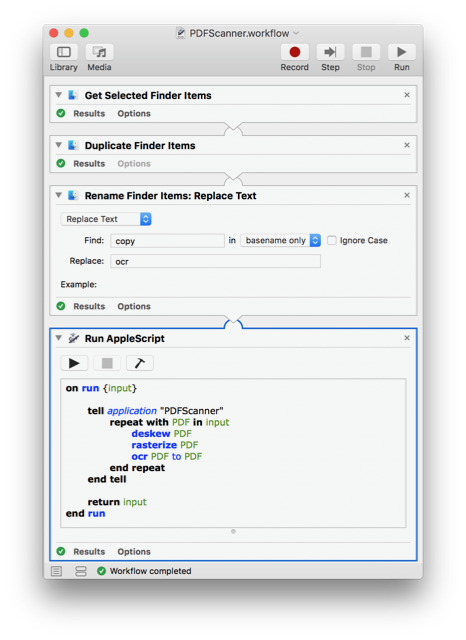
The full reference of Apple Script commands for PDFScanner can be viewed in the Script Editor application that comes with macOS (open Script Editor, click Window -> Library and then add PDFScanner to the Library by clicking the + button and selecting the PDFScanner application). Here's what's currently available: