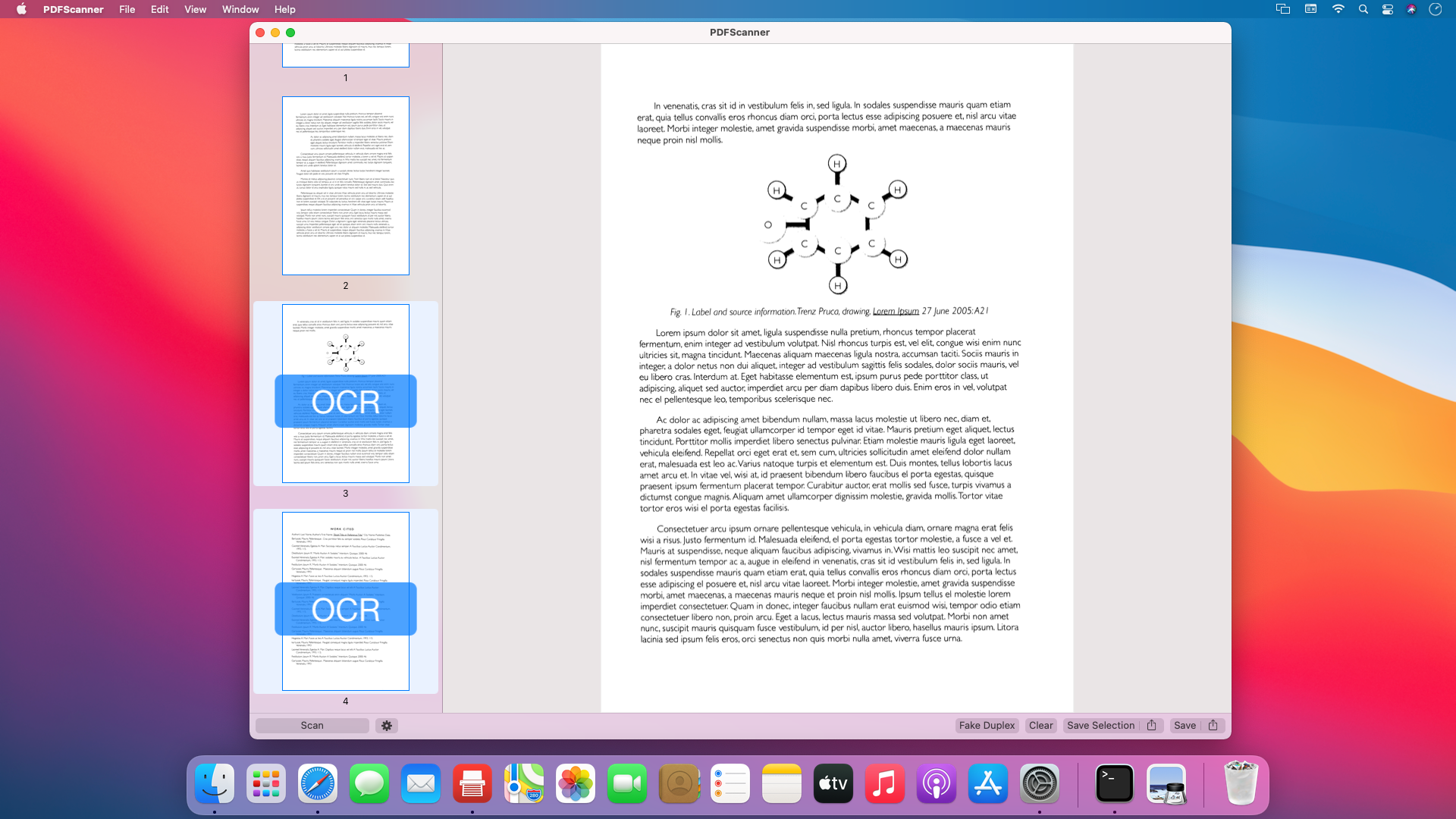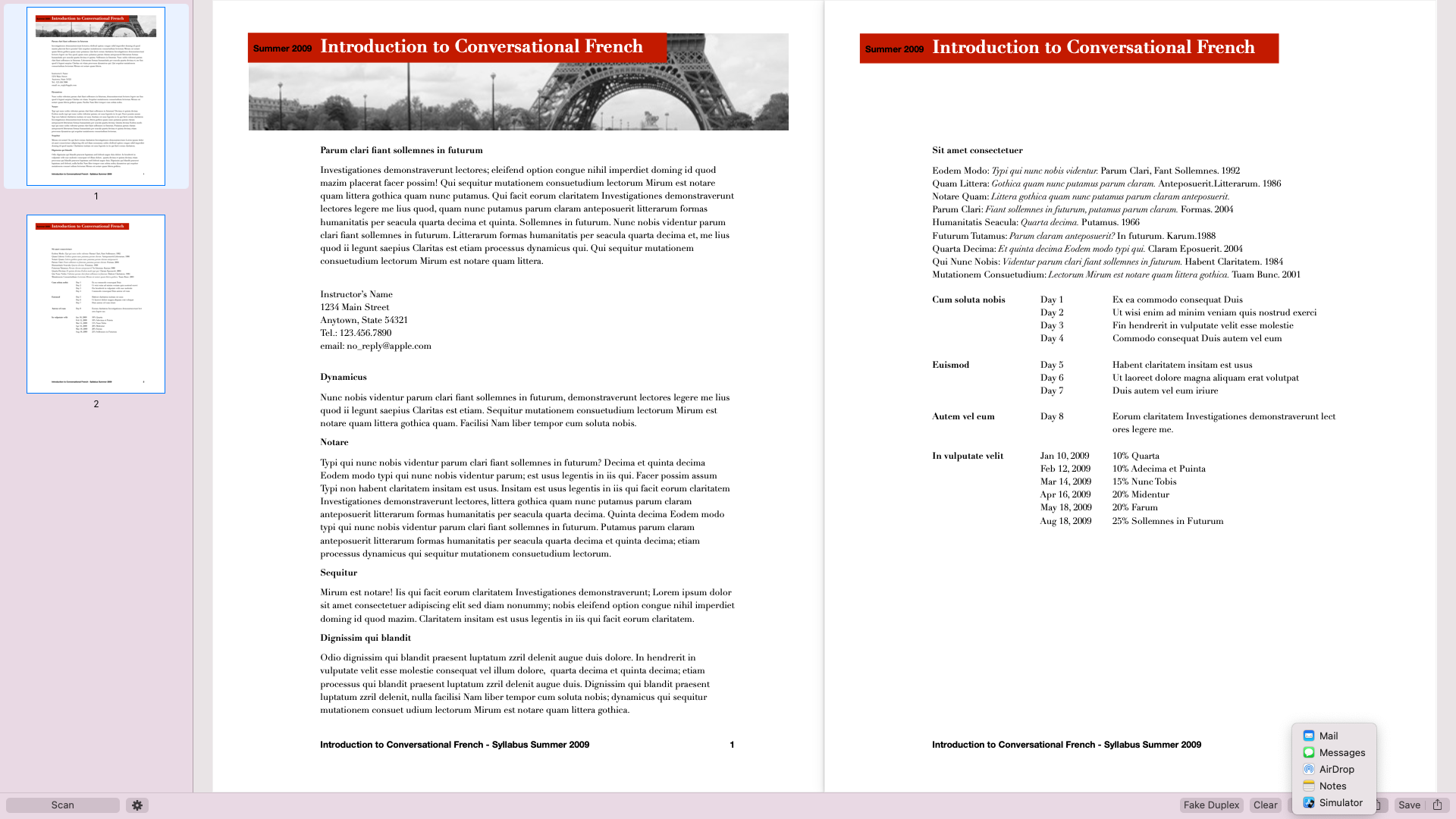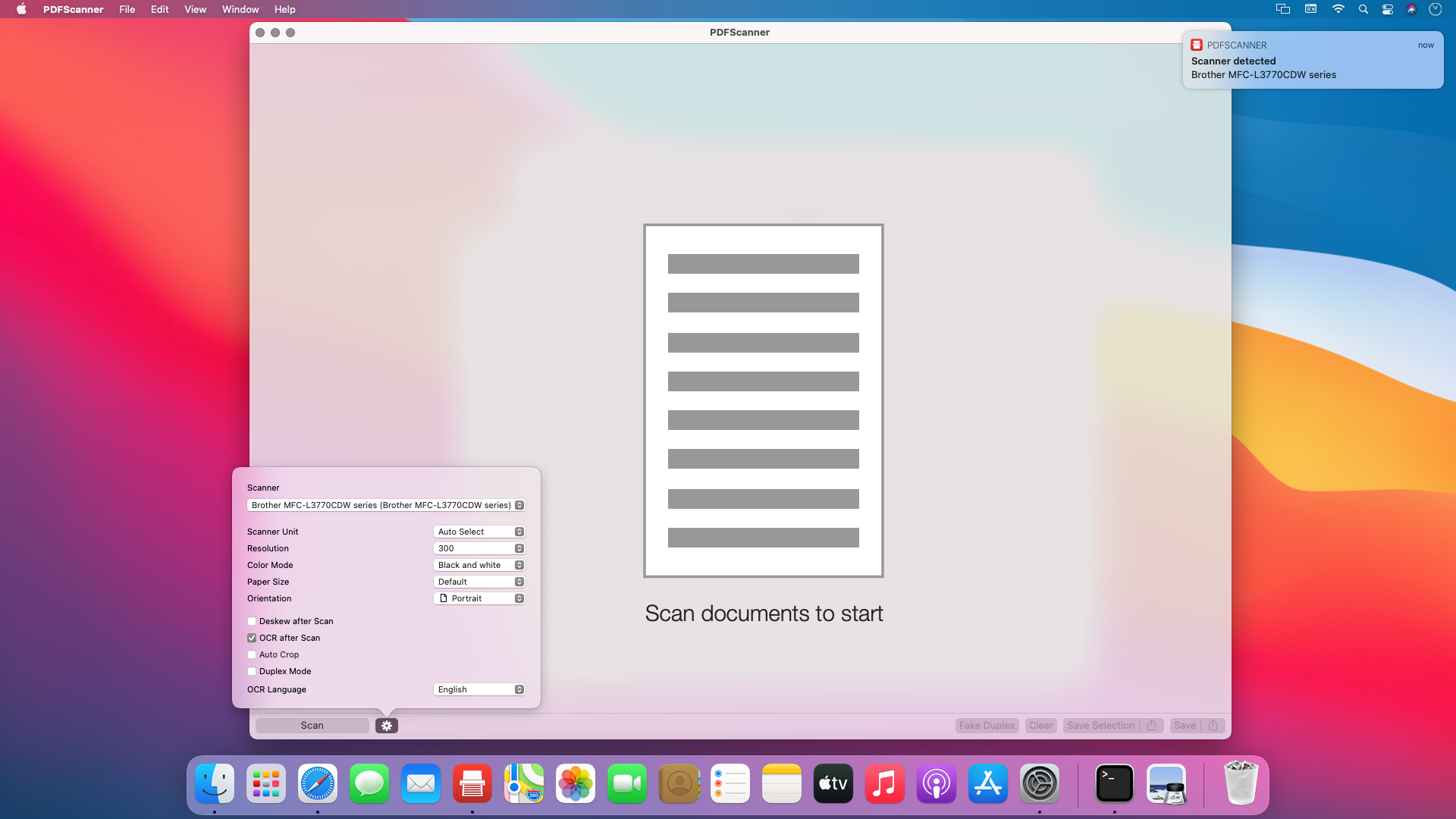
Scanner settings dialog
PDFScanner will automatically detect all the scanners available to your system and allows to quickly change the scan source and settings
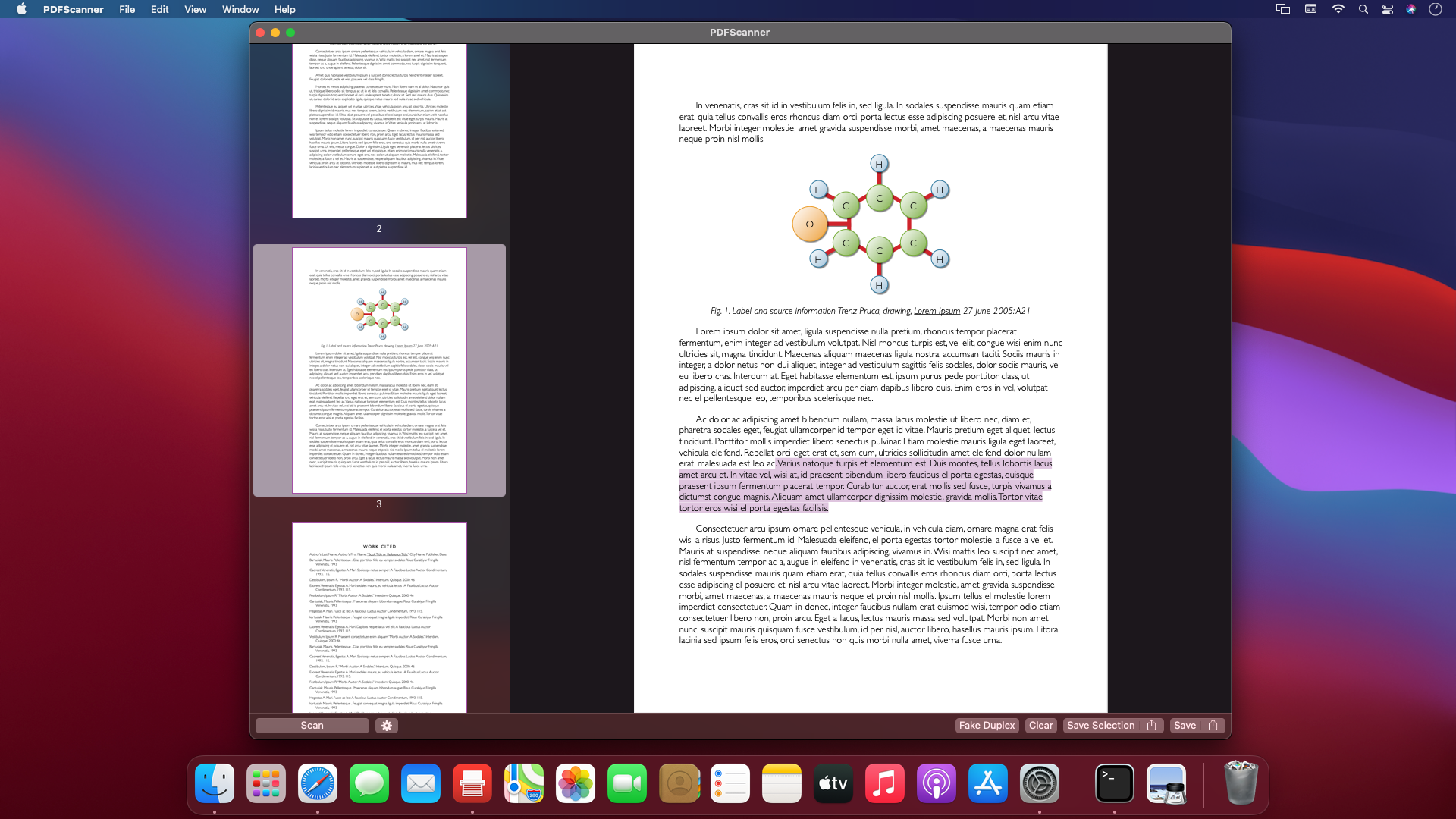
Dark Mode Support
PDFScanner fully supports Dark Mode and your selected accent color in macOS Mojave and newer

Preferences
The Preferences dialog allows for setting a default file name using place holders such as date, time, or computer name. PDFScanner can also search the OCR text of a document for a date and use that one instead.